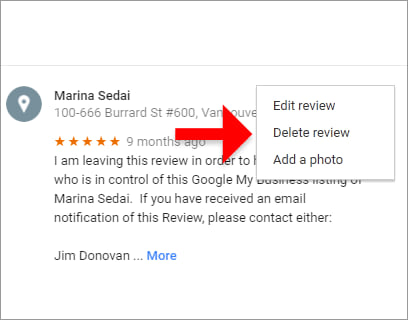How to Edit or Delete a Google Review
Important Note: Google Reviews can only be edited or deleted by the user who posted the review in the first place.
Step 1 > Make sure you are signed in to your Google account.
Step 2 > Go to https://maps.google.com.
Step 3 > Click on the three dash menu icon at the left of the Search Google Maps box.
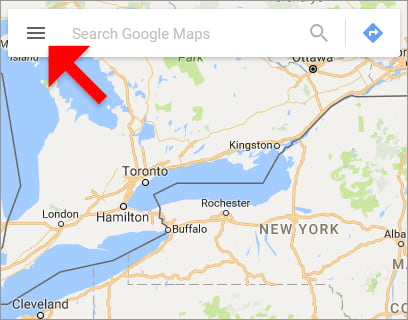
Step 4 > Click on Your Contributions.
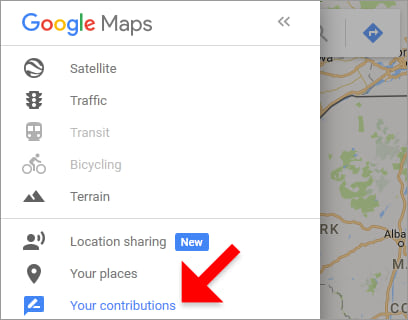
Step 5 > Click on REVIEWS.
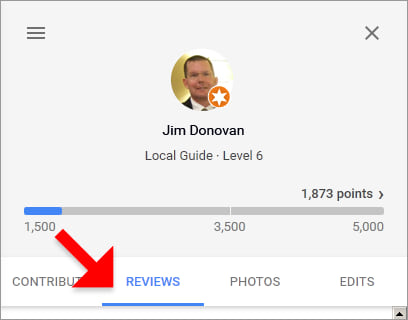
Step 6 > Locate the review that you want to Edit or Delete and click on ![]() More icon.
More icon.
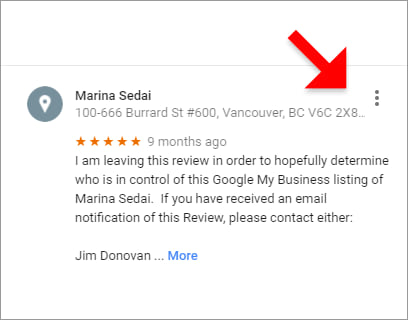
Step 7 > This will give you the option of Editing or Deleting the Review (or adding a Photo).